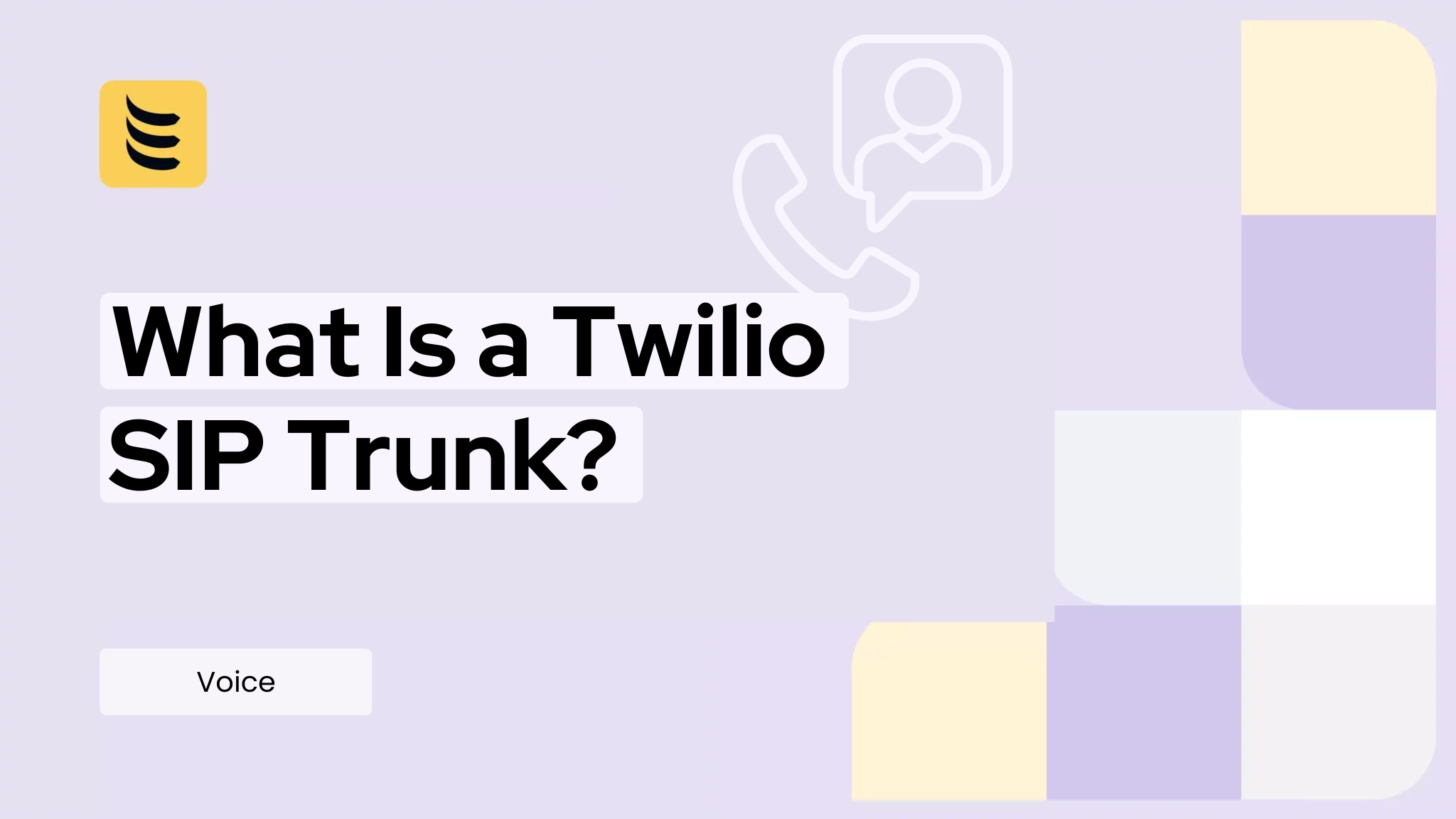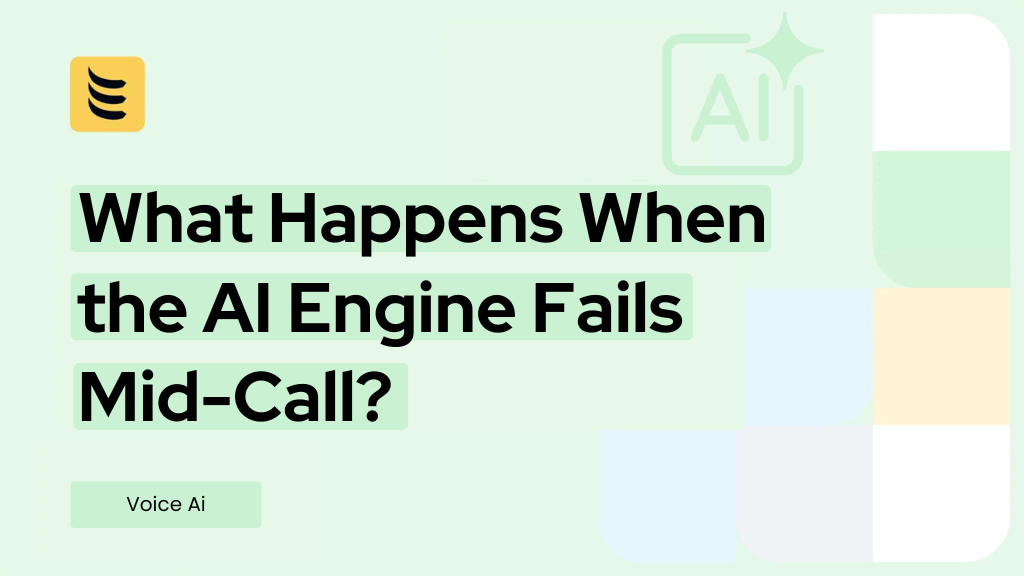SIP trunking lets you make and receive calls over the internet instead of using old phone lines. It connects your business phone system to the outside world using VoIP. Twilio is one of the best-known platforms offering SIP trunking. It gives you tools to manage calls in the cloud and scale as you grow.
But here’s what many people don’t know—you don’t have to get your voice service from Twilio. You can bring your own carrier. This setup is called BYOC, or Bring Your Own Carrier.
Using your own carrier gives you more control. You can choose better call quality, lower rates, or coverage in hard-to-reach areas. It also helps if you already have a trusted provider. In this post, we’ll break down how Twilio SIP trunks work and how you can connect your own carrier to get the best of both.
What Is a SIP Trunk?
A SIP trunk lets businesses make and receive phone calls over the internet. Instead of using old phone lines, it uses a technology called VoIP—short for Voice over Internet Protocol. SIP stands for Session Initiation Protocol, which is just the method used to start and manage those voice calls online.
SIP trunks connect your phone system, like a PBX or cloud phone platform, to the public phone network. That means your team can call mobile numbers, landlines, and other VoIP users without needing traditional phone lines.
Many businesses use SIP trunking to save money, manage more calls, or set up phones in different locations. It’s a core part of how VoIP services, UCaaS platforms, and call centers handle voice traffic today. It also makes it easier to grow and adjust as your needs change, without installing new hardware.
What Is Twilio SIP Trunking?
Twilio SIP trunking lets you connect your phone system to the public phone network using Twilio’s cloud. It works with VoIP systems, on-prem PBXs, and cloud platforms.
With Twilio, you can send and receive calls over the internet without owning your own telecom hardware. It’s built to handle large call volumes and supports growth without limits.
Key features include global call routing, elastic scalability, and strong network security. You also get tools for call recording, failover, and real-time call control.
Twilio SIP trunks are part of the larger Twilio Voice product. That means you can use them alongside Twilio’s APIs for call tracking, IVR, speech recognition, and more. It’s a flexible option for teams that want cloud-based voice with developer tools built in.
Why You Might Want to Use Your Own Carrier
Not everyone wants to use Twilio for both features and voice traffic. Some teams prefer to use Twilio’s tools but keep their own carrier. This setup gives more control over costs, quality, and how calls are managed. Here’s why that can be a smart move.
Lower Costs
Using your own carrier can help you get better rates in certain countries. Some local carriers offer cheaper call termination than Twilio. This matters if you handle lots of calls in one region.
Better Call Quality
You can choose high-quality carriers that you’ve tested and trust. This helps avoid dropped calls or poor voice quality. When call quality matters, control over routing makes a difference.
More Control
With your own carrier, you decide how calls are routed. You can manage caller ID (CLI), set up failover paths, and handle traffic your way. This is useful if you need more than just a plug-and-play setup.
Carrier Relationships
You may already have long-term deals with other carriers. BYOC lets you keep those deals. You can also try new carriers without leaving Twilio’s platform.
Can You Use Your Own Carrier With Twilio?
Yes, you can use your own carrier with Twilio. Twilio offers a feature called BYOC Trunk—short for Bring Your Own Carrier.
This lets you connect a third-party SIP trunk to Twilio’s platform. You still use Twilio’s tools, APIs, and routing features, but voice traffic flows through your carrier.
It’s useful if you already have a good deal with a provider or need more control over call routing and quality. Twilio handles the logic. Your carrier handles the calls.
How to Set It Up
Here’s a typical navigation flow for setting up a BYOC trunk in the Twilio Console:
- Log in to your Twilio Console.
- Go to “Voice” from the left sidebar menu.
- Click on “SIP Trunks” under the Voice section.
- Click “Create SIP Trunk” (or “Create BYOC Trunk” if listed separately).
- Enter a name for your trunk.
- Under “Origination” or “Termination” settings, add your carrier’s SIP URI or IP addresses.
- Configure security settings (TLS, IP Access Control Lists).
- Set up call routing, such as voice URLs or SIP registration.
- Save your trunk and test.
You can find the full Twilio guide here.
Twilio SIP vs Using External Carrier — Comparison
| Feature | Twilio SIP Trunk | BYOC with Twilio |
| Cost Control | Medium | High |
| Call Quality | Standard | Customizable |
| Global Coverage | Good | Depends on Carrier |
| Setup Time | Fast | Moderate |
| Flexibility | Limited | High |
Final Thoughts: Get the Best of Both Worlds
Using Twilio’s tools with your own carrier gives you both power and control. You get an easy-to-use platform plus freedom to pick the carrier that fits your needs.
Think about your voice traffic. What matters most — cost, quality, coverage, or control? Choose what works best for your business.
Looking to use your own carrier with Twilio? IDT Express can help you connect it smoothly and manage your voice routes with confidence.
IDT Express offers reliable voice and SIP trunking services worldwide. They help businesses connect their own carriers with Twilio easily. With IDT Express, you get expert support for setup and ongoing management. They handle routing, number provisioning, and quality monitoring.
This means you focus on your business, while IDT Express ensures your voice traffic flows smoothly.
Partner with IDT Express to unlock cost savings, better call quality, and flexible carrier options.
FAQ
What is a Twilio SIP trunk?
A Twilio SIP trunk lets you send and receive phone calls over the internet using Twilio’s cloud platform. It connects your phone system to the public phone network without needing traditional phone lines. This makes managing calls easier and more flexible.
Can I use my own carrier with Twilio?
Yes, Twilio offers a BYOC feature that lets you connect your own voice carrier. This means you can route calls through a third-party carrier while still using Twilio’s platform and tools to manage calls.
Why use my own carrier with Twilio?
Using your own carrier can lower your costs if you find better rates. It also lets you choose carriers you trust for better call quality. Plus, you get more control over how calls are routed and managed.
How do I set up BYOC with Twilio?
First, create a BYOC trunk in the Twilio Console. Then, add your carrier’s SIP information. Next, configure security like IP whitelisting and TLS. Finally, test the setup before going live with your calls.
Does using BYOC affect call quality?
Call quality depends on the carrier you choose. Using a trusted, reliable carrier can improve voice clarity and reduce dropped calls compared to standard routes.
Is Twilio BYOC secure?
Yes. Twilio supports security features like IP whitelisting, TLS encryption, and SRTP for protecting your voice traffic. This keeps calls safe from interception or fraud.
Can I keep my current carrier contracts?
Yes. BYOC allows you to keep your existing agreements with carriers. You can still use your current deals while managing voice traffic through Twilio’s platform.Who can help me set up BYOC?
IDT Express specializes in helping businesses connect their own carriers with Twilio. They provide support for setup, routing, and ongoing management to make the process smooth.