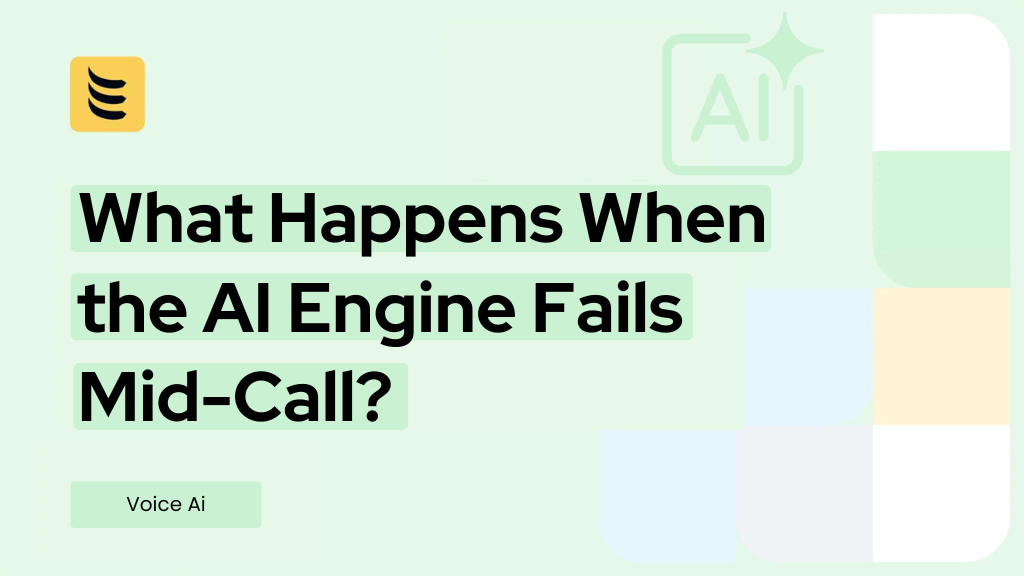Introduction
Most businesses today talk to customers every day. Calls come in. Calls go out. Leads are followed. Problems are solved. Cloud telephony helps manage all of that. It lets teams make and receive calls using the internet, instead of old phone systems. That means fewer wires, more control, and easy access from anywhere.
Now add a CRM to the mix. A CRM stores customer details—names, emails, purchase history, call notes, and more. It’s where sales and support teams track every interaction. It’s the place they open first in the morning.
But what if your phone system and CRM could talk to each other? That’s where integration comes in. When cloud telephony works with your CRM, you save time. You skip the copy-paste. You stop switching between tabs. Call logs show up inside the customer’s profile. Notes get saved right after a call ends. You know who’s calling before you even pick up.
It’s not about adding more tools. It’s about making the tools you already use work better together. Integration isn’t just a nice-to-have anymore. It’s the smart way to run a faster, cleaner, more connected business.
Why Integration Pays Off
When your phone system and CRM work together, things just get easier. Calls feel smoother. Tasks take less time. Customers notice the difference. Your team does too.
Here’s what you gain when you connect cloud telephony with the tools you already use.
1. One place for every customer touchpoint
When your phone system connects with your CRM, everything shows up in one place. Missed calls, texts, and emails don’t get lost. You don’t have to jump between apps. Every message sits right where it should—next to the customer’s name, notes, and history. This helps teams stay on top of things, even during busy hours.
2. Clear context for better conversations
When someone calls, you see their full story. Past calls, complaints, purchases—right there on your screen. This makes conversations easier and more focused. You don’t waste time asking for repeat details. You sound more prepared. Customers notice the difference.
3. Faster replies, faster solutions
No one likes to wait. When support teams don’t have to search for information, they work faster. Calls are shorter. Tickets get resolved quicker. This doesn’t just help customers—it helps agents too. They save time and stay more focused.
4. Fewer mistakes from manual entry
Without integration, teams must log calls by hand. That leads to missing notes, wrong numbers, and poor records. With integration, call logs, recordings, and notes sync right away. No more double entry. No more missed follow-ups.
5. Simple automation for daily tasks
The system can log calls for you. It can send follow-up reminders. It can tag leads by call outcome. These small automations clear the way for real work—selling, supporting, or solving. You don’t need to remember every step. The tools do it for you.
6. Team alignment gets easier
When sales and support teams use the same tools, they stay on the same page. Everyone can see what happened on the last call. No need to ask around. This avoids confusion and keeps things moving.
7. Better focus where it matters
By reducing clicks, errors, and task overload, teams can focus on what matters—building trust, solving problems, and closing deals. Integration isn’t just a tech upgrade. It’s a smarter way to work.
Core Features Enabled by Integration
Integration isn’t just about saving time. It also unlocks features that change how your team works. You stop doing things the hard way. You start working with tools that do more, with less effort.
Here are the key features that come with connecting cloud telephony to your CRM:
1. Click-to-call and call pop-ups
Make or answer calls right inside your CRM. Caller info shows up before you even say hello.
2. Automatic call logging
Every call, note, and recording is saved to the right customer profile. No manual entry needed.
3. Multi-channel support
View calls, texts, chats, and emails from one dashboard. Keep all your messages in one place.
4. Smart call routing
Route calls based on data in your CRM. High-value customers can go straight to their account rep.
5. Real-time reporting
Track calls, wait times, and team performance as it happens. Spot what’s working and what’s not.
Integration with Other Business Tools
Linking your CRM with cloud telephony is a great first step. But it gets even better when you connect more tools. Think of your helpdesk, marketing software, or inventory system. When these talk to each other, teams move faster. Updates happen in real time. No one needs to wait on someone else.
Here’s how that looks in practice:
1. CRM + Cloud Telephony + Helpdesk
Support calls often turn into tickets. Without integration, agents must switch tools and enter the same info twice. That wastes time and leads to mistakes. When your helpdesk connects to your CRM and phone system, agents can create tickets during the call. Caller details get filled in automatically. If a call needs to be escalated, that happens right away. Everyone sees the same issue in the same place. No confusion. No delays.
2. CRM + Cloud Telephony + Marketing Automation
Sales teams make calls. Marketing sends emails and texts. If these tools aren’t connected, both teams work in the dark. When you bring them together, marketing can use call data to plan better campaigns. For example, if someone recently spoke with sales, they can get a follow-up email. If a call went well, they might be added to a special offer list. It’s simple, but powerful. Messages feel more personal because they are.
3. CRM + Cloud Telephony + ERP or Inventory Tools
A customer calls to check an order. Or they want to know if something is in stock. If your systems don’t connect, support must ask the warehouse or log into another app. That slows things down. But when your ERP or inventory system is linked, reps can check everything during the call. They can give updates, change order status, or flag an issue—all without leaving the CRM. It saves time for everyone involved.
These are just a few examples. The goal is simple: stop treating tools like islands. When they work together, your team works better.
Implementation Considerations
Getting started with integration takes planning. You need to pick tools that work well together. Not all systems do. Check if your CRM and phone platform support open APIs. This allows data to move easily between tools.
Security is also important. Customer details must stay safe at every step. Make sure your tools follow strong privacy rules. Look for features like encrypted calls, access control, and regular backups. Talk to your provider about where data is stored and how it’s protected.
Your team will need time to adjust. New systems change how people work. Train users early. Show them how calls, notes, and tasks will now appear inside the CRM. Help them see how it saves time. Clear, simple training avoids pushback later.
Also think long term. As your business grows, your tools must grow too. Pick systems that don’t lock you in. You might add new teams, markets, or channels later. The setup you choose now should make that easy, not harder.
Integration should make life easier, not more complex. A little planning up front goes a long way.
How It Works in Real Life
Integration sounds good on paper, but what does it look like day to day? These short examples show how teams use connected tools to move faster, stay organized, and keep customers happy. No fluff—just real tasks made easier.
A sales rep gets a new lead. They click a button in the CRM and call the prospect. Caller info shows up before the call starts. After the call, notes and call time are saved automatically.
A support agent gets a call about a late order. While talking, they open the customer’s profile. They see past orders, shipping status, and open tickets. The issue gets solved in one call.
A marketing team runs a campaign. They use call data to track interest. Leads who answered or called back get follow-up emails. The rest move to a separate list for later.
A small business runs out of stock. A customer calls to check availability. The agent sees the product is back in stock and places an order on the same screen.
A manager checks the dashboard. They see how many calls each rep handled, how long they took, and how many led to sales. They use that data to adjust staffing for the week.
These use cases are simple, but they show how much easier work becomes when systems work together.
Conclusion
Bringing your cloud phone system and CRM together makes work faster, easier, and more organized. Teams save time. Calls get logged. Customers get answers quicker. Add in other tools like helpdesk or marketing, and the benefits grow even more.
If your systems still run on separate tracks, now is a good time to review them. Look at what’s slowing your team down. See where things break or get missed. Then explore what’s possible when your tools actually talk to each other.
Start small. Pick one integration that will remove daily pain. The results will speak for themselves.