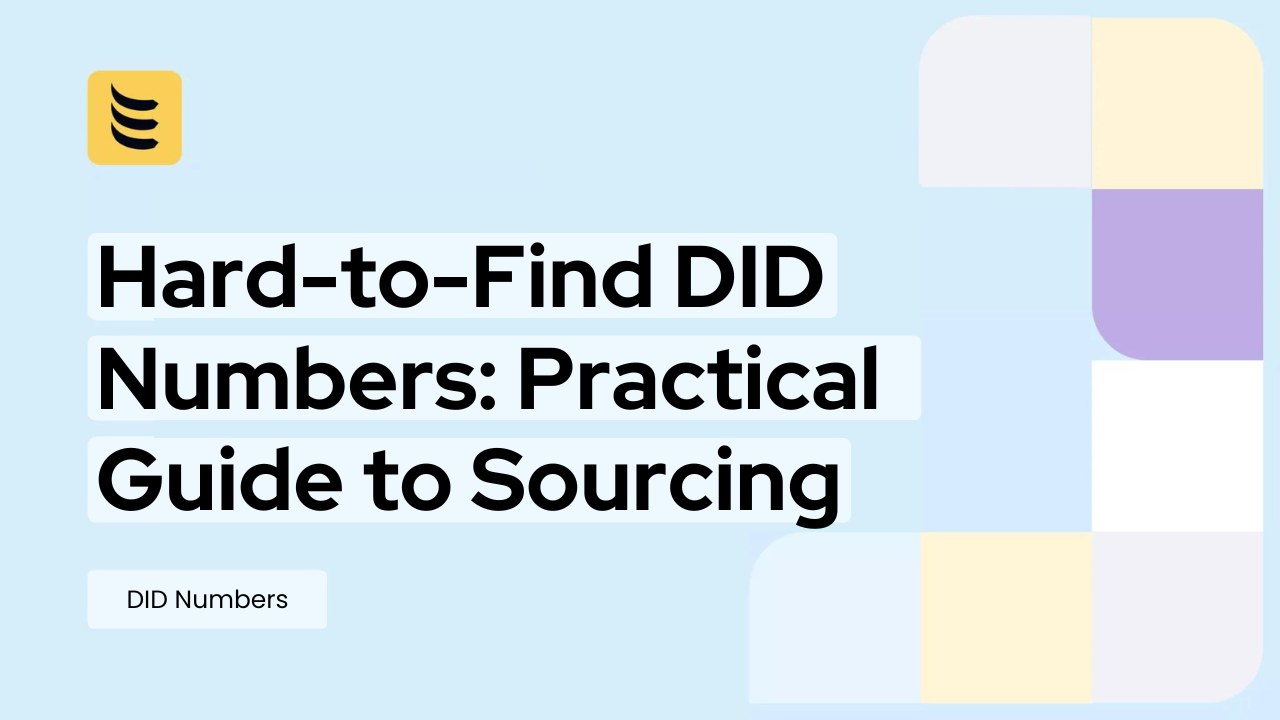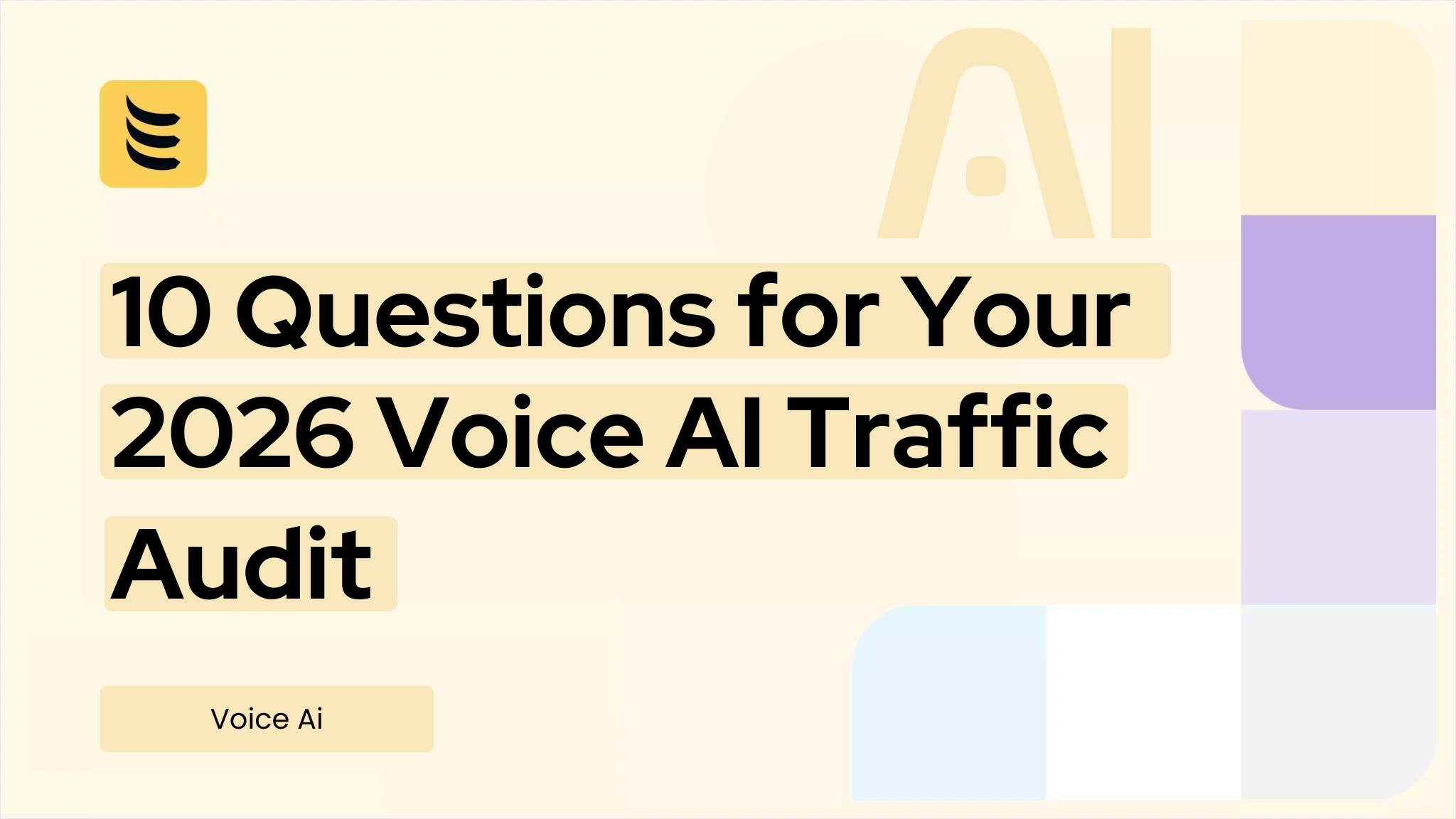How to Send SMS Text Messages Using AWS SNS: A Step-by-Step Guide
Introduction
AWS SNS stands for Simple Notification Service. It’s a tool from Amazon Web Services that helps send messages to phones, emails, and apps. One of its most common uses is sending text messages (SMS) to mobile numbers.
If you’ve ever received an alert from your bank or a code to log into an account, there’s a good chance it was sent through a system like AWS SNS. It’s made for things like account updates, service alerts, and other time-sensitive messages. It’s not built for bulk marketing, but works well for transactional and one-to-one communication.
In this guide, you’ll learn how to set up AWS SNS for SMS and send your first text message. We’ll walk through both the web dashboard and simple code examples. Whether you’re a developer or just trying it for the first time, this guide will help you get started.
What Is AWS SNS?
SNS stands for Simple Notification Service. It’s a messaging tool from Amazon Web Services. It lets you send short messages to phones, emails, apps, or other systems.
You can use AWS SNS to send:
- Text messages (SMS)
- Emails
- Push notifications to apps
- Messages between servers or software
It works well for things like:
- Login codes (OTPs)
- Service alerts
- Delivery updates
- App notifications
- Account activity messages
- Marketing texts (only if users have agreed to get them)
SNS is built for speed. Messages go out almost right away. You can send one message or send to many people at once. You can control who gets what, when, and how. It also supports triggers, so messages can go out on their own when something happens.
If you need to send short, clear messages to users, AWS SNS is a good place to start.
When to Use AWS SNS for SMS
AWS SNS is a good choice when you need to send short, important messages right away. It works well for alerts, app messages, and updates that users need to see fast.
If your system needs to send login codes, order updates, or warning messages, SNS can handle that. It’s built to send messages one by one or to many users at once.
SNS is not the best tool for sending bulk marketing texts. If you’re trying to promote a sale or send ads to thousands of users, look for a service built for that, like IDT Express Engage. SNS is made for direct, quick messages—not campaigns.
Also, rules for SMS are different in each country. Some regions need you to use a sender ID. Some require proof that the user said yes to receive texts. You should always check local rules before sending SMS, no matter the tool you use.
SNS works best when speed and timing matter. It’s great for systems that need to keep users in the loop without delay.
AWS SNS Prerequisites
Before you start sending SMS with AWS SNS, a few things need to be in place.
First, you need an AWS account. If you don’t have one, sign up at aws.amazon.com. It’s free to create, but sending messages may cost money depending on where you send them.
In some countries, you’ll also need to verify the phone numbers you want to send messages to. This step helps prevent spam and meets local rules.
Next, you’ll need an IAM user. That’s just a user profile in your AWS account with the right permissions. Make sure this user has permission to use SNS. Without it, you won’t be able to send anything.
Finally, you need a way to talk to AWS. You can use the AWS Command Line Interface (CLI) or one of the software kits called SDKs. These tools let you write code that connects to AWS. Popular choices include Python (with Boto3), Node.js, and Java.
Once all of this is ready, you can move on to sending your first SMS.
Step-by-Step: Sending SMS Using AWS SNS Console
1. Log in to the AWS Console
Go to aws.amazon.com and sign in with your account.
2. Navigate to SNS
In the search bar at the top, type SNS and select Simple Notification Service.
3. Open “Text Messaging (SMS)” settings
On the left sidebar, click Text messaging (SMS) under Mobile.
4. Set your default sender ID (if available)
In some countries, you can set a name or brand to appear as the sender. This is optional and depends on local rules.
5. Set a spend limit
This controls how much you can spend on SMS. Set a number you’re comfortable with to avoid high charges.
6. Send a test message
Click Publish text message.
- Enter the full phone number, including country code.
- Type your message in the box.
- Click Publish message to send it.
7. Review the delivery status
After sending, you can check if the message was delivered. Look under Message history or use CloudWatch for more details.
Send SMS with AWS CLI
If you like using the command line, you can send SMS with one simple command:
aws sns publish \
--phone-number "+1234567890" \
--message "Your code is 456789"Here’s what each part means:
- aws sns publish tells AWS to send a message using SNS.
- –phone-number is where you put the number you want to text. Use the full country code.
- –message is the text you want to send. Keep it short and clear.
Before running this, make sure your AWS CLI is set up. If you haven’t done that yet, open your terminal and run:
aws configureIt will ask for:
- Access key
- Secret key
- Default region
- Output format (you can leave this blank or use json)
Once your credentials are set, you can send texts using the CLI. Keep an eye on message costs and regional rules.
Send SMS Using AWS SDK (Python Boto3)
You can send an SMS using a few lines of Python. Here’s a basic example:
import boto3
sns = boto3.client('sns')
sns.publish(
PhoneNumber='+1234567890',
Message='Your code is 456789'
)How to install Boto3
Before running the script, install Boto3 using pip:
pip install boto3Set up your AWS credentials
Boto3 needs your AWS access keys. You can set them up by running:
aws configureEnter your access key, secret key, and region when asked.
Check message status (optional)
SNS doesn’t give real-time delivery status in the response. To track delivery, you can use CloudWatch logs.
You’ll need to enable logging in your SNS settings on the AWS console. It won’t show per-message detail but helps track failures or blocks.
This method is simple and works well for apps or scripts that send one-time passwords or alerts.
Pricing and Limits
AWS SNS SMS pricing depends on where you’re sending the message. Some countries cost more than others. You can find full rates on the AWS pricing page, but here’s a quick example:
| Destination | Cost per Message (USD) |
| United States | $0.0075 |
| India | $0.0022 |
| United Kingdom | $0.0479 |
| Canada | $0.0075 |
These prices may change, so always check the latest rates on AWS.
Free Tier
AWS gives you 100 SMS messages free per month — but only for messages sent to U.S. numbers.
Spend Limits
You can set both daily and monthly limits to avoid unexpected charges.
To do this:
- Go to the SNS Text Messaging (SMS) settings.
- Set your Monthly spend limit. You can also request a higher limit if needed.
Message Length and Charges
One SMS can carry up to 160 characters if it’s plain text. If your message uses Unicode (like emojis or non-English characters), the limit drops to 70 characters.
If your message is longer, it’s split into parts. AWS charges for each part.
Example:
Sending this message:
“Your verification code is 456789. Do not share it with anyone.”
This is 74 characters (ASCII), so it fits in 1 SMS.
But this message:
“🔐 Your code is 456789. Don’t share it!”
This uses a Unicode emoji. It will count as 1 Unicode SMS.
Always check your message length and content type before sending. It affects both cost and delivery.
Best Practices
1. Always get user consent
Don’t send texts unless the user has agreed to get them. This is required in most countries. Use a clear opt-in process, like a checkbox or reply keyword. Make it easy for users to opt out at any time.
2. Don’t hardcode phone numbers
Hardcoding numbers is fine for testing but not for real use. Instead, use SNS topics and subscriptions. This way, you can send one message to many users without listing every phone number in your code.
3. Watch your delivery and errors
You won’t see delivery details by default. To track errors or blocks, turn on CloudWatch logs for SNS. These logs can show when a message failed or if a phone number is unreachable.
4. Stick to short, clear messages
Long texts get split into parts, which costs more. Also, users may stop reading if the message feels too long. Get to the point fast and avoid fancy symbols or extra spaces.
5. Use sender ID where allowed
If your country supports sender IDs, use one that matches your brand. This builds trust and reduces confusion. Just remember that not all countries support it.
6. Respect quiet hours
Avoid sending messages late at night or early in the morning. In many places, this is not just rude—it’s illegal.
Following these steps helps you stay compliant, save money, and keep users happy.
Conclusion
AWS SNS makes sending SMS easy and reliable. You can quickly reach users with alerts, codes, and updates.
It works well for transactional messages where timing matters. For marketing, consider other tools built for large campaigns.
Using AWS SDKs lets you automate SMS sending in your apps. This helps scale messaging without manual effort.
Start simple, then explore automation and monitoring to fit your needs. AWS SNS is a solid choice to keep users informed with clear messages.
Ready to expand your messaging beyond SMS?
IDT Express Engage lets you send messages on SMS, WhatsApp, Telegram, and Viber—all from one platform.
Handle promotional offers, transactional alerts, and live conversations easily.
Get started today to reach customers on the channels they prefer.
Experience flexible messaging that grows with your business needs.