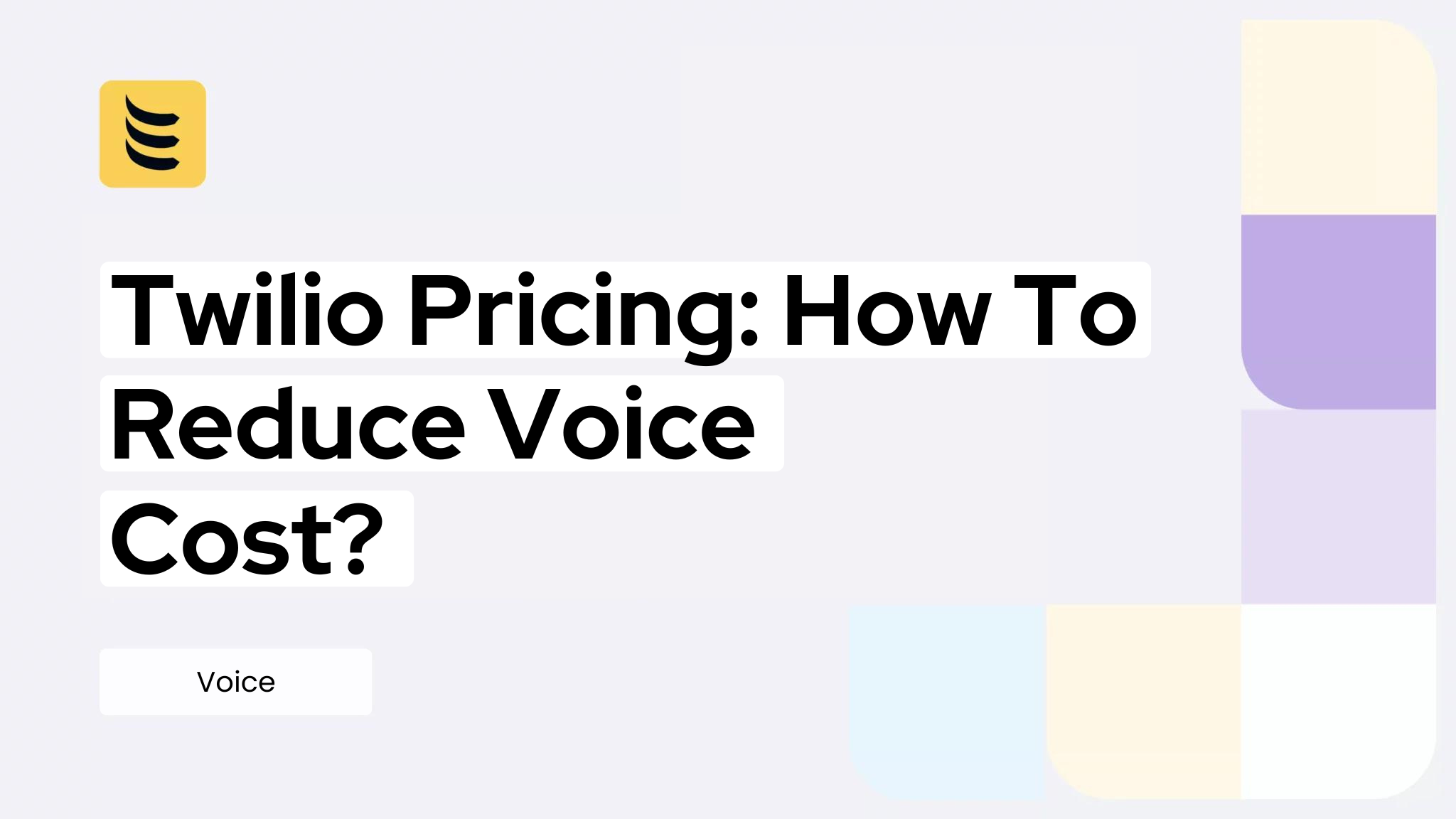Twilio makes it easy to get started. Setup is fast. The dashboard looks clean. Everything feels simple.
But then the voice bills come in. And they don’t look simple at all.
Many businesses are surprised by what they’re really paying for. It’s not just the per-minute rate. Little charges add up—especially as call volume grows.
Most people don’t dig into the fine print. They don’t notice things like connection fees or regional pricing gaps.
This post breaks down what drives Twilio pricing. More importantly, it shows how you can lower your voice costs—without leaving the Twilio platform.
What Does Twilio Charge For in Voice Services?
Twilio charges for more than just the call itself. The total cost includes several small fees that add up fast.
Start with the basics. Every voice call has a per-minute rate. Outbound calls and inbound calls have different prices. These rates also change by country.
Some calls may include a connection fee. It’s a small charge added when the call begins. Not all carriers do this, but you’ll see it on some Twilio routes.
Next, consider where the call is going. Calling the U.S. is cheaper than calling most international numbers. Rates for each country are listed on Twilio’s site, and they can vary widely—even by city or mobile provider.
You’ll also pay differently depending on how the call is delivered. Calls that go through the PSTN (the public phone network) cost more than SIP-based calls.
Extra features like call recording, transcription, or call control come with their own charges. If you’re using these often, they can raise your total cost without much notice.
Lastly, taxes and regulatory fees may apply based on where you’re located or where you’re calling. These are often added after the base rate.
Example: One 3-Minute Outbound Call to the UK
Let’s say you’re making a single outbound voice call from your app to a UK landline.
- Outbound per-minute rate: $0.018
- Call length: 3 minutes
- Total usage cost: $0.054
- Connection fee (if any): $0.005
- Call recording (if enabled): $0.0025/min = $0.0075
- Regulatory fees/taxes: ~5–10% depending on region
- Connection fee (if any): $0.005
Total call cost: $0.0665 to $0.07 (or more)
Now scale that to 10,000+ calls a month, and the difference becomes serious.
Pro tip: Always check Twilio’s pricing page for your region. It’s not one-size-fits-all.
The Hidden Costs That Add Up Fast
On paper, Twilio’s pricing looks flat. But in practice, voice costs grow fast—especially when traffic scales.
One reason is volume pricing. Most platforms offer discounts as you scale. Twilio doesn’t drop rates significantly, even if you’re pushing thousands of calls a day. So you keep paying the same per-minute rate, no matter how big you get.
International calls add more layers. Routes change by location, carrier, and call type. Some paths are more expensive than others. If your traffic isn’t routed efficiently, you pay more without knowing it.
You also pay for call backups and failover systems. If you’ve added extra trunks or paths for reliability, those often come with added fees.
Longer calls can trigger session-based charges. If your platform holds a session open while waiting for the other party, that time is billed—even before the call connects.
Another issue is routing quality. If your calls take non-optimized paths, the audio may suffer. You may redial. That’s two calls billed for one attempt.
Finally, there’s visibility. Twilio offers some reports, but not always in real time. If you can’t track active spend clearly, it’s hard to catch small issues before they grow.
Hidden Voice Cost Triggers on Twilio
| Cost Trigger | What Happens | Why It Adds Up |
| Flat per-minute pricing | No discount even at high call volumes | You overpay compared to bulk rates |
| Global routing fees | Different prices per country and carrier | Gaps of $0.01–$0.05 per minute |
| Redundancy setup | Extra trunks or fallback paths cost more | You pay for uptime, even when idle |
| Long sessions | Call setup time gets billed | Charges add up even on failed calls |
| Non-optimized routes | Poor audio leads to retries | You get charged twice for one call |
| Low spend visibility | No live usage tracking | Hard to catch overuse early |
Want real control? Try a pricing calculator, but know it won’t show routing or retry waste.
Why Most Businesses Overpay Without Realizing It
Most businesses stick with Twilio’s default setup. It works out of the box, so they never change it.
But that default path may not be the best—or the cheapest. Without route control, you pay whatever Twilio decides.
Poor voice quality is another hidden issue. If calls drop or lag, users hang up. But you still get billed.
Outbound calls also get flagged as spam more often than people think. When that happens, no one picks up. Agents redial. That’s double the calls, double the operational cost.
These problems go unnoticed because the system still works. The bill just keeps growing quietly in the background.
How to Cut Twilio Voice Costs Without Leaving the Platform
You don’t have to leave Twilio to save on voice costs. You just need more control over how your calls are handled behind the scenes.
That’s where BYOC—Bring Your Own Carrier—comes in. Twilio supports BYOC through SIP trunking, which allows you to connect an external voice carrier to Twilio’s platform.
How BYOC Works With Twilio
When you make a voice call through Twilio, it typically uses Twilio’s default telephony carrier to complete the call. You don’t get to choose the route, pricing, or even inspect quality details.
With BYOC, you change that.
Twilio lets you set up a SIP Domain—a kind of gateway that connects Twilio to your own carrier’s SIP infrastructure. This means:
- You send and receive voice traffic through your chosen SIP trunk
- Twilio handles the call logic, API control, call recording, call queues, and so on
- Your carrier handles the voice delivery—pricing, routes, and call quality
This gives you a split setup:
Twilio for features. Your carrier for voice traffic.
You still use the same Twilio API endpoints, same Studio flows, same app logic. But instead of routing voice through Twilio’s default path, the media stream goes through the SIP trunk you select.
Why Do Teams Use It?
Because it works. Carriers like IDT Express, for example, offer competitive voice rates, strong international coverage, and better control over routing. This kind of setup is especially helpful for:
- High-volume outbound calling
- International contact centers
- Businesses needing regional route optimization
- Companies trying to avoid spam tag issues on outbound traffic
And the switch doesn’t require rewriting your voice app. It’s a SIP-level integration, not a rebuild.
Quick Benefits Recap
- Lower per-minute rates than Twilio’s defaults
- Transparent billing with full control over voice costs
- Better call quality with route selection based on your needs
- No disruption to Twilio features or workflows
- Real-time troubleshooting on both SIP and app layers
Example: How Twilio BYOC Saves You Money (With Commission Fees)
Scenario:
A company makes 100,000 outbound voice minutes each month. Calls go mostly to the U.S. and Europe.
| Cost Element | Using Twilio Default Carrier | Using BYOC Carrier + Twilio Commission | Savings |
| Per-minute rate (US) | $0.018 | Carrier: $0.010 + Twilio fee: $0.005 = $0.015 | $0.003 per minute |
| Per-minute rate (Europe) | $0.025 | Carrier: $0.012 + Twilio fee: $0.005 = $0.017 | $0.008 per minute |
| Monthly usage | 60,000 minutes (US) + 40,000 minutes (Europe) | Same | — |
| Total monthly cost | (60,000 x $0.018) + (40,000 x $0.025) = $1,080 + $1,000 = $2,080 | (60,000 x $0.015) + (40,000 x $0.017) = $900 + $680 = $1,580 | $500 (24% savings) |
Is BYOC Right for You? 3 Quick Checks
First, look at your call volume. If you make more than 10,000 calls a month, BYOC can bring real savings.
Next, consider where you call. If your business runs globally, you need pricing that fits each country. BYOC lets you pick carriers with better local rates.
Finally, think about call quality and delivery. BYOC gives you control over call routes. This helps avoid spam filters and improves how often calls connect.
If these points match your needs, BYOC could be a smart move. It keeps your Twilio features but lowers your voice costs and boosts call success.
Final Thoughts
Twilio offers a strong platform with useful voice features and easy setup. Many businesses depend on it for call control and flexible APIs. Still, Twilio’s voice pricing can get expensive, especially with large call volumes or international calls.
BYOC—Bring Your Own Carrier—lets you keep using Twilio’s features while routing calls through a carrier you pick. This gives you better control over costs, call quality, and billing surprises.
With BYOC, you choose which carrier handles your calls. This helps improve routing, avoid spam filters, and lower costs. You don’t need to change your apps or workflows—just connect your carrier through Twilio’s SIP trunk.
If you want to cut your Twilio voice costs without losing flexibility, IDT Express offers a smooth BYOC setup made for Twilio users. Their solution helps you get started fast and manage voice traffic well.
Reach out to learn how you can control your voice spend and keep the Twilio features you rely on—without compromise.